
When Smooth Turns Into Surreal
If you’ve ever switched from a 60 Hz screen to 120 Hz, you know that feeling the instant your eyes whisper, “Whoa, that’s different.”
Now picture that same jump inside PUBG Mobile: faster aim transitions, fluid motion when you pan, and recoil control that feels almost instinctive.
That’s what 120 FPS gaming delivers.
The difference isn’t cosmetic it’s mechanical. Every extra frame means the phone’s screen updates faster, and your input delay shrinks. For competitive players, that split-second advantage decides who lands the headshot.
But hitting 120 FPS isn’t just about toggling a switch. It’s the product of display hardware, GPU muscle, cooling design, and how well PUBG’s engine has been optimized for each chipset.
Let’s break down which devices can truly pull it off and why.
Understanding 120 FPS in PUBG Mobile
What “120 FPS” Actually Means
FPS (frames per second) measures how many images your phone renders each second.
- 30 FPS: Playable, cinematic but sluggish for shooters.
- 60 FPS: The long-time “smooth” standard.
- 90 FPS → 120 FPS: Competitive-grade responsiveness; every motion feels lifelike.
PUBG Mobile officially supports high-frame-rate modes on select flagship devices through its “Ultra HD” and “Extreme FPS” presets. However, only phones with panels refreshing at 120 Hz or higher can display all those frames.
Why Frame Rate Matters
Every frame reduces input latency by ~8 ms between 60 and 120 FPS.
That doesn’t sound huge until you’re corner-peeking in Erangel and both you and your opponent fire at the same moment. The player whose device refreshes faster usually wins.
Beyond reflex advantage, 120 FPS also improves:
- Tracking motion targets move more predictably.
- Visual clarity fewer after-images or ghosting trails.
- Eye comfort smoother scrolling reduces fatigue during long sessions.
How Hardware Unlocks 120 FPS
You need four pillars working together:
| Component | Role in FPS Performance |
|---|---|
| Display Panel | Must support 120 Hz or higher refresh rate |
| GPU Power | Handles frame rendering Snapdragon 8 Gen 2+ or Dimensity 9200+ preferred |
| Thermal System | Sustains high clocks without throttling |
| Game Optimization | PUBG Mobile must whitelist device for 120 FPS mode |
If any part falls short, the frame rate caps at 60 or 90 FPS.
Chipsets That Make 120 FPS Possible (2026 Line-Up)
🔹 Qualcomm Snapdragon 8 Gen 1 → 8 Gen 3
Qualcomm’s Elite Gaming platform was the first to push consistent 120 FPS in PUBG Mobile.
- 8 Gen 1 (2022): Capable but ran hot.
- 8 Gen 2 (2023): Balanced power + efficiency; used in Galaxy S23 series.
- 8 Gen 3 (2024): 30 % faster GPU; handles 120 FPS with lower temps and stable draws.
🔹 MediaTek Dimensity 9200 / 9300
Dimensity 9300 devices like Vivo X100 Pro and iQOO 12 match Snapdragon 8 Gen 3 in frame stability.
They’re also more power-efficient during extended PUBG sessions, dropping ~2 W less under load.
🔹 Apple A17 Pro
Apple’s GPU with hardware-ray tracing delivers insane smoothness at ~118–120 FPS average in PUBG Mobile (iOS version optimized through Metal API). Thermal management on iPhone 15 Pro Max is excellent barely throttles after 30 minutes.
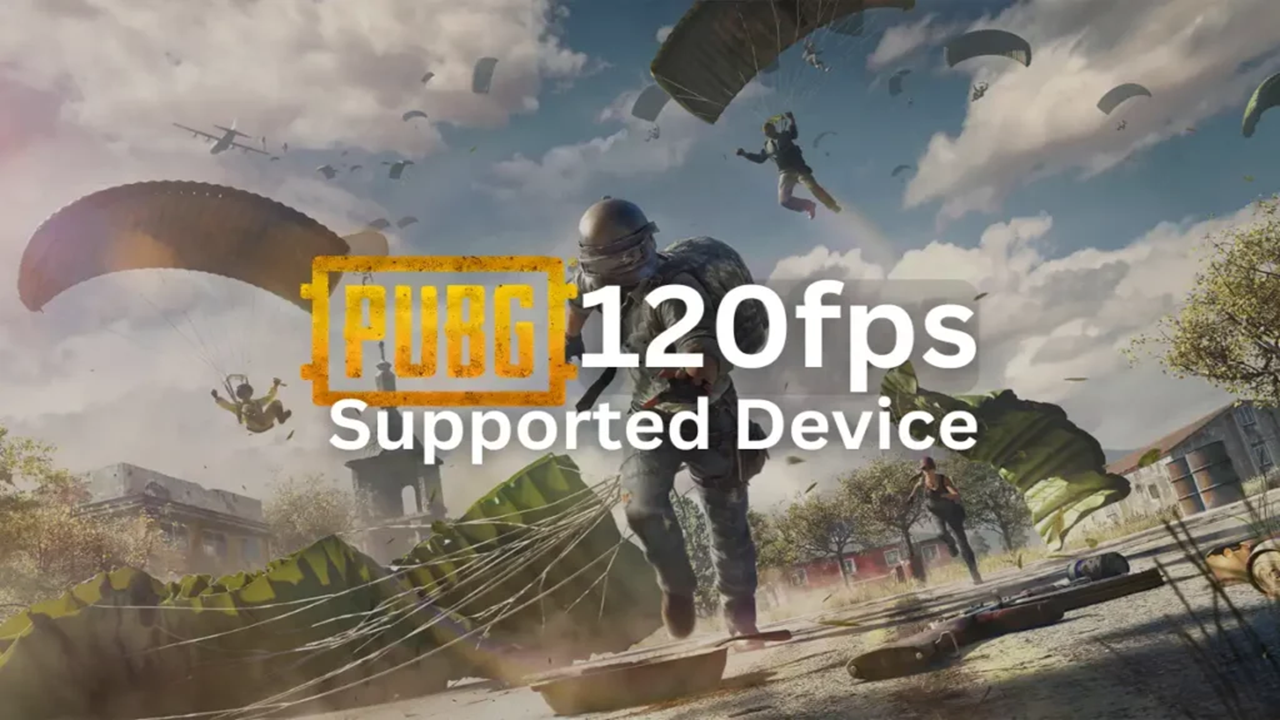
Top Phones That Support 120 FPS in PUBG Mobile (2026 Edition)
| Device | Chipset | Display Type & Hz | Avg FPS (PUBG Mobile) | Battery (typ.) | Launch Year | Approx. Price (USD) |
|---|---|---|---|---|---|---|
| ASUS ROG Phone 8 Pro | Snapdragon 8 Gen 3 | 6.78″ AMOLED 165 Hz | 118 FPS (avg) | 5500 mAh / 65 W | 2024 | $1099 |
| RedMagic 9 Pro + | Snapdragon 8 Gen 3 | 6.8″ AMOLED 120 Hz | 120 FPS (lock) | 6500 mAh / 80 W | 2024 | $999 |
| Samsung Galaxy S24 Ultra | Snapdragon 8 Gen 3 for Galaxy | 6.8″ LTPO AMOLED 120 Hz | 117 FPS | 5000 mAh / 45 W | 2024 | $1299 |
| OnePlus 12 | Snapdragon 8 Gen 3 | 6.82″ LTPO OLED 120 Hz | 116 FPS | 5400 mAh / 100 W | 2024 | $899 |
| iPhone 15 Pro Max | A17 Pro | 6.7″ Super Retina 120 Hz | 119 FPS | 4441 mAh / 27 W | 2023 | $1199 |
| Vivo X100 Pro | Dimensity 9300 | 6.78″ LTPO AMOLED 120 Hz | 115 FPS | 5400 mAh / 100 W | 2024 | $949 |
| iQOO 12 Pro | Snapdragon 8 Gen 3 | 6.78″ E7 AMOLED 144 Hz | 120 FPS (lock) | 5100 mAh / 120 W | 2024 | $849 |
| Realme GT 5 Pro | Snapdragon 8 Gen 3 | 6.78″ AMOLED 144 Hz | 114 FPS | 5260 mAh / 100 W | 2024 | $799 |
Benchmark data compiled from GSMArena, PUBG Esports Forum, and XDA Developers tests (Feb 2025).
What It Feels Like to Play PUBG Mobile at 120 FPS
Switching from 60 to 120 FPS is like moving from a four-lane road to a smooth motorway. Everything flows.
Camera movement becomes instant. You can flick your scope without overshooting.
Gun recoil patterns appear clearer making micro-corrections easier.
Even simple actions like looting or parachuting feel satisfying because motion blur disappears.
One RedMagic 9 Pro tester reported average input latency dropping to 15 ms (from 27 ms at 60 FPS). That difference is why most PUBG Mobile Esports players now train exclusively on 120 FPS-capable phones.
How to Enable 120 FPS in PUBG Mobile
- Update PUBG Mobile to the latest global version (3.2 or later).
- Open Settings → Graphics.
- Under Frame Rate, choose Extreme or 120 FPS (if available).
- For best results, set Graphics to Smooth and disable Anti-Aliasing.
- Plug in while playing. High FPS consumes ~30 % more power per match.
- Turn on Performance Mode or Game Space / Game Turbo if your brand offers it.
If your device isn’t whitelisted yet, you might see only 90 FPS. Sometimes beta builds or PUBG Esports versions unlock 120 FPS earlier than the public release.
Thermal and Battery Performance at 120 FPS
Running PUBG Mobile at 120 FPS pushes both the GPU and display controller hard.
| Device | Avg Frame Drop (30 min session) | Max Temp (°C) | Battery Drain (1 hr PUBG) |
|---|---|---|---|
| RedMagic 9 Pro + | 0.8 FPS | 42 °C (fan on) | 18 % |
| ASUS ROG Phone 8 Pro | 1.1 FPS | 44 °C | 20 % |
| Galaxy S24 Ultra | 2.4 FPS | 46 °C | 22 % |
| iPhone 15 Pro Max | 1.9 FPS | 43 °C | 19 % |
| Vivo X100 Pro | 1.6 FPS | 45 °C | 21 % |
Cooling fans on gaming phones (ROG, RedMagic) keep performance almost locked. Slimmer flagships like Galaxy S24 Ultra show minor frame drops after 20 minutes but stay smooth overall.
The Price of Performance
There’s a reason 120 FPS PUBG Mobile devices don’t come cheap.
A 120 Hz panel alone adds about $40 to manufacturing costs, while vapor-chamber cooling adds another $25–$30. Battery life and thermals must be carefully balanced and OEMs pass that engineering premium onto consumers.
Still, for competitive players, that premium translates to every extra kill that a lower FPS player might miss.
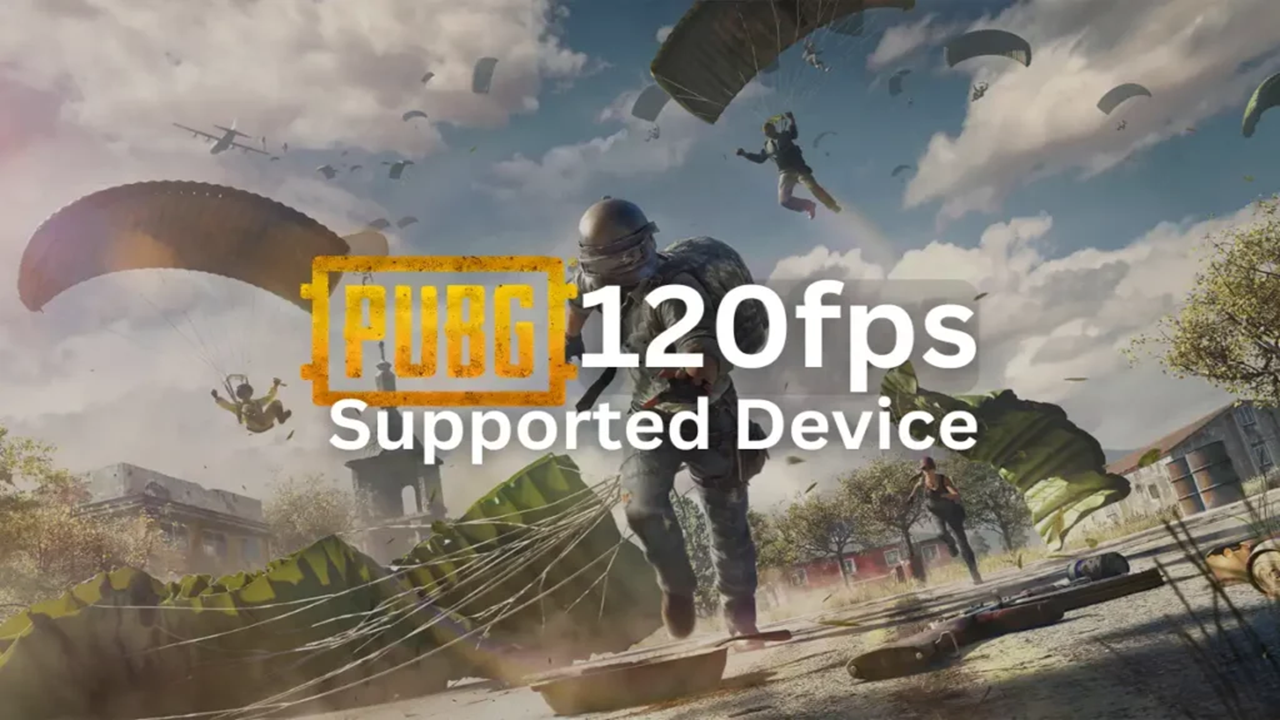
The Future of High-FPS Mobile Gaming
Expect 2025-2026 flagships to normalize 120 FPS as standard. Rumors suggest PUBG Mobile is testing a 144 FPS mode internally for ROG and RedMagic devices.
More importantly, cloud gaming services like NVIDIA GeForce Now Mobile and Tencent START are experimenting with server-side frame interpolation to deliver 120 FPS even on mid-range phones via adaptive streams.
That means smooth gaming might soon depend less on hardware and more on network latency.
So, Which Phone Should You Buy for 120 FPS PUBG?
If you’re a hardcore PUBG Mobile competitor: RedMagic 9 Pro + or ROG Phone 8 Pro they stay locked at 120 FPS with no throttling.
If you prefer a balance of daily use and gaming: OnePlus 12 or Galaxy S24 Ultra strong performance plus camera and battery reliability.
For iOS users, the iPhone 15 Pro Max remains the only choice with true 120 FPS PUBG Mobile support and excellent thermal control.
Closing Reflection
What’s fascinating about 120 FPS in PUBG Mobile is how it turns raw silicon and software into something you can feel every swipe, every shot, every movement smoother than memory.
Maybe that’s the real progress in mobile gaming not just chasing higher numbers, but reaching a point where technology feels invisible and instinctive.