 It started as a tiny circle on the screen one you could draw with your finger to search anything instantly. No copy-pasting, no switching apps, no screenshots needed. Just circle, and Google handles the rest.
It started as a tiny circle on the screen one you could draw with your finger to search anything instantly. No copy-pasting, no switching apps, no screenshots needed. Just circle, and Google handles the rest.
For Pixel and Galaxy users, this feature has quietly changed the way they search the web. But for everyone else? It’s become one of the most frustrating exclusives in Android’s history.
So, will Circle to Search come to other Android phones? Let’s unpack what it really is, why Google kept it limited (so far), and when you can expect it on your own device.
What Exactly Is Circle to Search?
If you’ve ever wanted to look something up without leaving your current screen, that’s exactly what this feature solves.
Circle to Search lets you draw a circle, tap, or scribble on anything visible on your display a product in a video, a foreign word in an article, even a dress on Instagram and Google Search will instantly bring up results for it.
Think of it like a smarter version of Google Lens, but built directly into Android. You don’t have to take a screenshot or open another app. It’s already there, baked into your system UI.
How It Works
- Step 1: Long-press the navigation bar or home gesture bar.
- Step 2: Your screen freezes with a faint overlay.
- Step 3: Draw or tap the object or text you want to learn about.
- Step 4: Google’s AI visual engine scans it and opens an instant results panel.
You can even translate foreign text, search by shape, or ask follow-up questions all without switching apps. It feels like the phone finally understands how humans use the internet.
Why It’s Currently Exclusive to Pixel and Samsung
When Circle to Search launched in early 2024, Google introduced it as a “co-developed feature” with Samsung. That meant it was only available on Pixel 8 / 8 Pro and Samsung Galaxy S24 series at launch.
According to Google’s SVP of Devices & Services, Rick Osterloh, the goal was to “test real-world accuracy and behavior across different screen types and user patterns before a wider rollout.”

Basically, Google wanted to make sure it didn’t break on phones with different resolutions, gesture systems, or customized Android skins. Remember Android isn’t one uniform platform. A feature that works perfectly on Pixel might behave differently on, say, Xiaomi or OnePlus.
Technical Reasoning Behind the Limited Launch
- AI Integration: Circle to Search relies heavily on Google’s on-device AI model (Gemini Nano), which isn’t available system-wide on all phones yet.
- Hardware Optimization: It needs tight integration between display drivers, touch sensors, and the Assistant overlay.
- Software Uniformity: Samsung and Google’s close collaboration allows smoother synchronization between the UI and AI services.
That combination makes early rollout easier but also exclusive.
Google’s Official Expansion Timeline
Here’s the part everyone’s been waiting for. Google confirmed during I/O 2025 that Circle to Search will expand beyond Pixel and Galaxy flagships and the rollout will happen gradually through Android 15 and 16 updates.
Confirmed Plans:
- 2025 Q4: Rolling out to Pixel 7 / 7a / Fold and Galaxy Z Fold5 / Flip5.
- 2026 Q1–Q2: Expected expansion to mid-range Samsung A-series (A55, A35) and select Motorola Edge and OnePlus models.
- 2026 Q3: Broader OEM adoption through Android 16 framework integration.
That means if you own a relatively new Android phone from 2023 or later, there’s a strong chance you’ll get Circle to Search by late 2026 either natively or through a system-level update.
“Circle to Search represents Google’s vision for frictionless visual lookup across Android,”
Rick Osterloh, Google Devices & Services (2025)
How to Get Circle to Search on Any Android (Right Now)
If you can’t wait until 2026, there are still some creative ways to replicate the experience.
No, you can’t install Circle to Search as a standalone app it’s deeply built into Android’s system UI. But you can achieve a similar result using Google Lens, Assistant, and gesture shortcuts.
Option 1 Use Google Lens Overlay
- Take a screenshot or use the Lens shortcut in Google Photos.
- Tap the object or text you want to search.
- Choose “Search this image” or “Translate text.”
It’s a two-step version of Circle to Search, but the logic is nearly identical.
Option 2 Use Assistant + Screen Context
If your device supports Assistant with Screen Context:
- Long-press the home button → tap “What’s on my screen?”
- Google will analyze visible content and give relevant links or search results.
This feature predates Circle to Search and works on most Android 12+ devices.
Option 3 Use Gesture Apps
Some third-party launchers (like Nova Launcher or Activity Launcher) let you assign “Google Lens” or “Assistant” to custom gestures. It’s not as elegant, but it’s functional.
Pro tip: Try combining gesture shortcuts with Google’s At a Glance widget for smoother one-tap visual search.
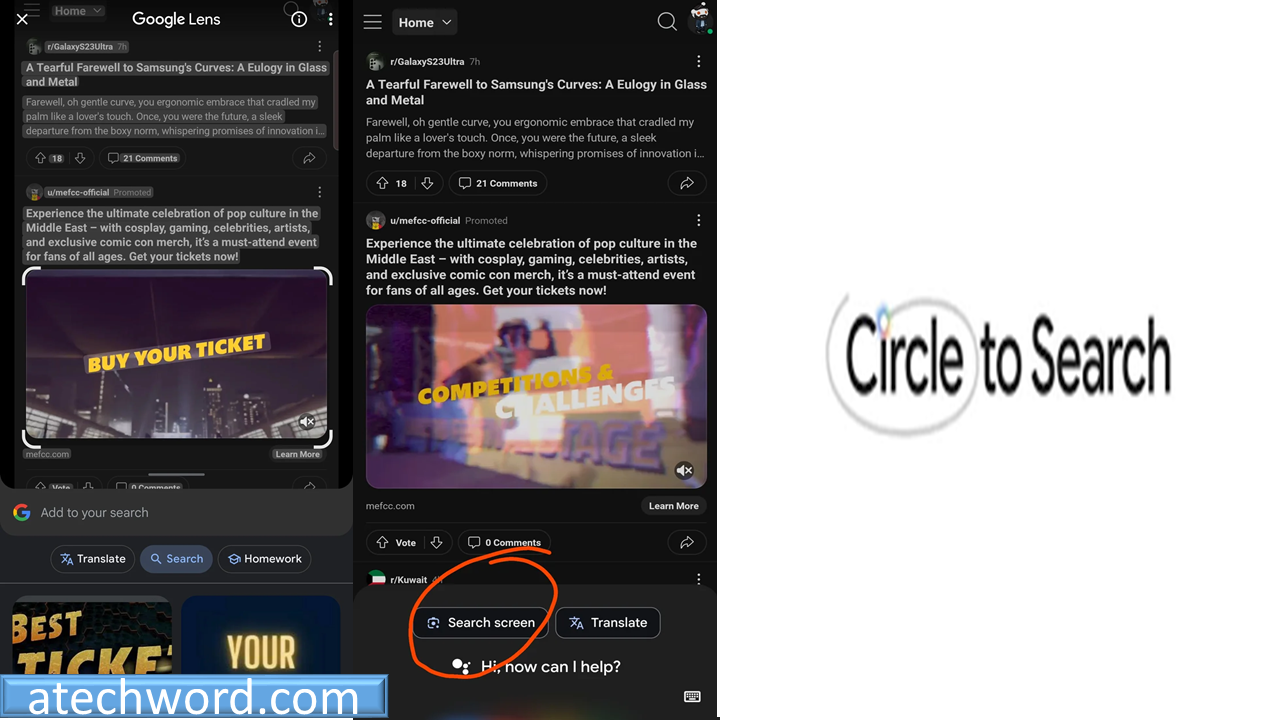
Which Phones Are Most Likely Next
Based on insider leaks (9to5Google, Android Authority, and XDA), here’s a look at the most probable rollout order:
| Brand | Models (Expected) | Rollout Window | Notes |
|---|---|---|---|
| Pixel 7, 7a, Fold, 6 Pro | Late 2025 | Native update via Android 15. | |
| Samsung | A55, A35, Z Fold5, Flip5 | Early 2026 | One UI integration confirmed. |
| OnePlus | 12, 12R, 13 series | Mid 2026 | Requires Android 16 base. |
| Motorola | Edge 50 series | Mid 2026 | Beta testing under Moto AI. |
| Xiaomi | 14, 14 Pro, Redmi Note 13 | Late 2026 | Dependent on MIUI adaptation. |
In other words, yes it’s coming to other Android phones. Just slowly.
Why Google’s Taking Its Time
It’s easy to get frustrated, but there’s logic behind Google’s careful rollout. Circle to Search is more than a search shortcut it’s part of Google’s contextual AI ecosystem.
Every circle, tap, or highlight trains its visual model to understand how humans interact with screens. That data improves Gemini’s multimodal learning the same backbone powering Android’s upcoming “AI Snapshot” and “Smart Task Flow” features.
Rushing rollout could lead to inconsistent results, privacy bugs, or false triggers. Google’s aim is consistency across 3 billion Android devices, not just early adopters.
As one developer from the Android beta team told The Verge:
“It’s less about hardware and more about reliability. We’re teaching Android to see, and that takes time.”
The AI Behind the Circle
Circle to Search runs on Google Gemini Nano, a light version of Google’s flagship AI model designed for on-device performance. It processes:
- Visual recognition: Identifies objects, text, and landmarks.
- Contextual linking: Connects what’s circled to live web data.
- Intent prediction: Learns from how users interact (e.g., circling prices vs. products).
This makes searches feel intuitive like your phone is reading your curiosity.
For privacy, most processing happens on-device. Only high-level queries go to Google’s cloud, which means it’s secure enough for wider adoption once manufacturers catch up with AI hardware integration.
Why Your Google Searches Might Show Up on Another Phone
This is a common concern especially among families sharing Google accounts. If your search history appears on someone else’s device, it’s not Circle to Search’s fault.
It’s usually because:
- Sync is enabled under the same Google account.
- Chrome history sync or Web & App Activity is on.
- Shared devices (like tablets or smart displays) use the same login.
To stop this:
- Go to myactivity.google.com
- Pause Web & App Activity or Auto-sync.
- Use Guest Mode or a separate account on shared devices.
It’s a simple fix but one many users overlook when new AI tools get introduced.
The Human Side of It All
There’s something almost magical about circling something on your screen and instantly knowing more about it. It feels natural like curiosity turned into a gesture.
But the frustration is real too. Android has always promised openness and equality, yet many users still wait while flagship owners get all the fun first.
Still, if history’s any indication, Google rarely keeps features locked for long. What started as a Pixel-exclusive (like Now Playing, Call Screen, or Live Caption) usually becomes universal within two years.
Maybe that’s the quiet rhythm of Android innovation test, refine, then release to the world.
What This Means for the Future of Android
Circle to Search is a small glimpse into where Android is headed: toward contextual computing, where every tap or swipe carries meaning.
Soon, you won’t just “use” your phone you’ll interact with it the way you do with people: naturally, visually, and without friction.
When that happens, the line between “hardware feature” and “AI skill” will blur completely. And whether you’re using a Pixel, OnePlus, or Xiaomi, that experience will eventually feel the same.
Final Take
So, will Circle to Search come to other Android phones?
Yes and it’s already in motion.
The rollout is gradual, but inevitable. By 2026, expect most modern Androids to include it natively as part of Android 16’s AI Layer. Until then, Lens and Assistant remain your best temporary substitutes.
And when your turn finally comes, that little circle might just change how you use your phone forever.